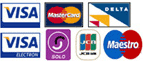Knowledgebase
Portal Home > Knowledgebase > PHP & MySQL > Parsing PHP in .htm/.html files
Parsing PHP in .htm/.html files
To have our servers parse PHP code in your .html and .htm pages you will need to modify the .htaccess file in your public_html folder adding the following lines:
AddType application/x-httpd-php .html
AddType application/x-httpd-php .htm
This can be accomplished by modifying the public_html/.htaccess file manually or this can also be done via the MIME Types icon in your Control Panel.
- Login to your Control Panel
- Click on the MIME Types icon
- In the "MIME Type" field type or paste this:
application/x-httpd-php
- In the "Extension(s)" field type the extension
you wish to have parse PHP code (ex: .html) - Click the Add button
You should now see "application/x-httpd-php .html" listed under "User defined MIME types". If you wish to add other extensions repeat the process above for each extension.
![]() Add to Favourites
Add to Favourites  Print this Article
Print this Article
Also Read
Powered by WHMCompleteSolution