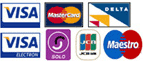Knowledgebase
Portal Home > Knowledgebase > E-Mail Services > Using Mxhub SMTP
Using Mxhub SMTP
Please keep the following in mind when you are using our SMTP services:
1. We prefer that you use an SMTP server belonging to your ISP or connection provider. Most cable, DSL, and dialup providers have a server for this purpose, and this is the recommended way to send email when connected to those networks. Please consult your provider for more information about these services. In addition to not being subject to blacklisting or mail sending delays that may occasionally affect our network, you will notice a speed increase when sending mail.
2. If you do not wish to use your provider's SMTP service, then you may use our service. Please note that you will be subject to the regulations put on these servers to ensure fair availability to all customers, and to combat spam and other unsolicited email. These regulations include, but are not limited to:
• you must either authenticate over SMTP or have recently checked your mail from the same host that you attempting to send from
• you may be limited by the maximum size of messages that may pass through our network
• you may be limited by the types of uncompressed attachments that may pass through our network in order to limit the spread of viruses
3. Some connection providers, such as Earthlink and some Cox cable networks, require that you use their SMTP server when connected to their networks. If you are able to retrieve your mail from our network but are not able to connect to our network to send mail, you should verify with your connection provider that they allow outgoing connections from TCP port 25 (i.e. outgoing SMTP connections) to external servers.
![]() Add to Favourites
Add to Favourites  Print this Article
Print this Article
Also Read
Powered by WHMCompleteSolution